Workplace safety
CrewPLAN is the choice for the work environment, from the office to the construction site, allowing you to display care and support for your employees without being intrusive.
As most workplaces have first aid kits, CrewPLAN is a digital aid kit, functioning as a health benefit for the employees. HR-managers can choose to monitor company departments or offer anonymous testing to employees who suspect they may be in the sobriety danger zone.
A safe and sober workplace
A comprehensive range of alcohol testing features gives your workplace the best possible conditions to support your employees while making sure that no work environment rules or policies are broken.
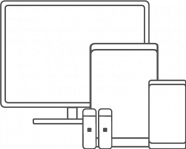
features
- Random tests for any number of employees every month/quarter/six months/year
- Group option
- Self-help option – anonymous testing for individual employees (includes five iBac Pro units)
- Anonymity is optional for both group and self-help options
- Anonymous results optional on group level
Industries

CONSTRUCTION
The hazards involved in working at a construction site are well known. Coming to work under the influence of alcohol can create additional unnecessary risks for the workers. With Alcosystems CrewPLAN you can schedule e.g. morning and end-of-day tests as well as provide a secure self-test option for workers who want to test themselves anonymously.

OFFICE ENVIRONMENT
Since office workers are privy to sensitive information, an employee who drinks alcohol during or before working hours may put themselves, their colleagues or their employer at risk. With Alcosystems CrewPLAN, HR can test company departments with regular intervals or offer anonymous individual testing to those who suspect themselves to be in the risk zone.
Features
Self-Help (single user) option
The HR-department can offer employees anonymous self-testing. In this scenario, the employee picks up an iBac Pro unit at work to test themselves if they suspect that they are in the sobriety danger zone. The result is only visible to the person performing the test and results are not saved in the system.
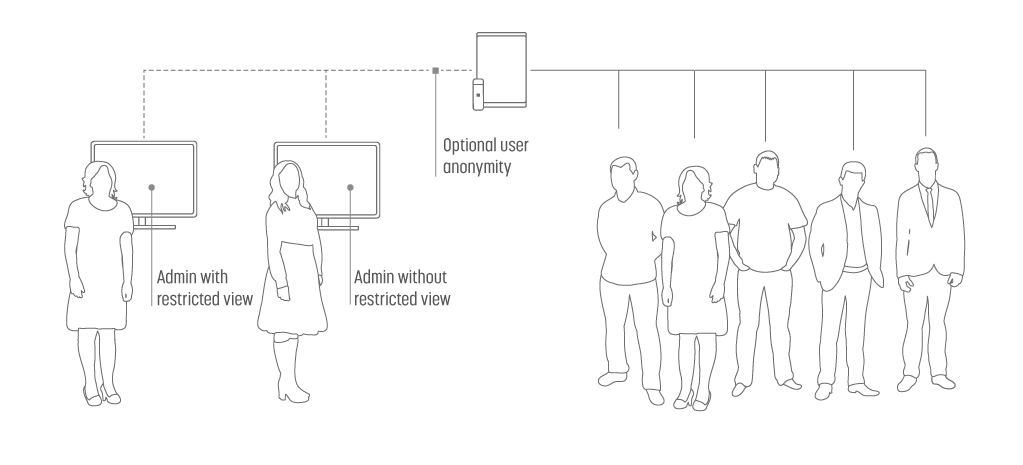
The single user
The single user option as it is called under the other plans is the equivalent to the Self-Help option under CrewPLAN. Here, the organisation/company receive 3-5 single solution iBac Pro units for employees who want to perform anonymous tests on themselves. This self-help option is useful for employees who suspect they may be in the danger zone and wants to take action to lead a healthier life without their manager or the HR-department knowing.
Based on predetermined intervals (month, quarter, six months, year), administrators can call any departments to random testing via SMS. These tests can either be open (administrator can see the test result) or anonymous (administrator can only see statistics on a number of passed tests). These tests are performed on stationary iBac Pro Group units.
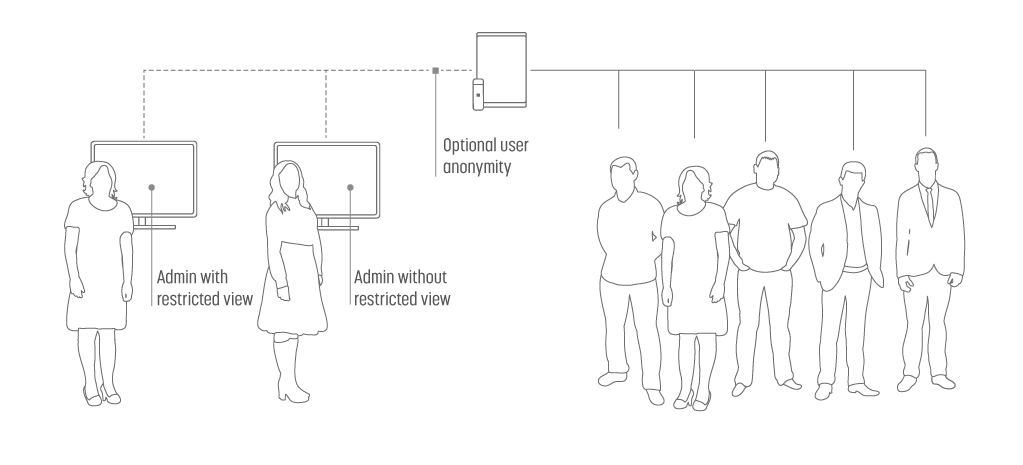
The group user
Connect a stationary device (PC, tablet) e.g. at the office/headquarters to a single iBac Pro unit. When testing is due, the user needs to be at this stationary unit in order to perform a test.
Administrators also have the option to configure random testing for X% of employees each week/month/year (some companies have a standard procedure to test 25% of employees regularly for alcohol and/or drugs.)
Scheduled testing
When a recovery center patient goes on leave for a few days, they bring the Alcosystems Pro Unit with them (since a precondition for leave from recovery centers is proof of sobriety). If a pre-scheduled test is to take place at e.g. 8 am, the user has 1 hour to perform the test, otherwise, the administrator will be alerted.
Random testing
An administrator can choose to send a call to test at any given time to a patient on leave.
Role
The administrators create and handle user profiles and data. Two separate administrator levels (Super-Administrator, Administrator) allow intact integrity and control of sensitive data. The levels can be adjusted according to the organization’s internal needs and integrity requirements. All testing and profile data in the back-end system is saved and logged in the cloud (with an exception for anonymous self-help option results). The super administrator(s) are the only ones with full access to all data.
Access
In the back-end configurations, the administrator can:
- Confirm the identity of the user through colour-coded ID photo (non-anonymous tests)
- Follow the testing procedure in real time
- Communicate with the user via text chat
- Receive test results and pertinent data in real time
- Compile data on a user’s profile, test history, and development over time
- Take notes on user mindset in connection with testing procedure for future reference (in order to provide better preventive measures.)
Calibration
Alcosystems Pro Units need occasional calibration to ensure optimal performance (after 500 tests or 1 year after purchase, whichever comes first). Use our calibration support service to send the unit(s) to Alcosystems in order to have them calibrated. The service takes approximately 7 days after we receive your unit(s). Support service is optional in the CrewPLAN package.

How to use CrewPLAN in 5 steps
User receives call to test via SMS from administrator
2. User goes to iBac Pro Group testing station (iBac Pro unit connected to computer or tablet) at the office for test
3. User follows the instructions in the application on the stationary unit and performs test (photo ID verification is performed before test to ensure that the right user is taking test)
4. Depending on the configurations chosen by the administrator, the user receives:
a) the rest result directly in the application (blood alcohol content level) or
b) a message saying that the test has been completed
5. The administrator receives confirmation that the photo ID was correct and the test result. Only authorized administrators have access to this information
Please note:
An accurate test cannot be performed directly after consuming alcohol. If the user has consumed alcohol before a test, he/she must rinse their mouth with water and wait at least 20 minutes before performing the test, otherwise, the result will be false.
Contact us
Contact us for any questions on our solutions, products or how we can help you make a difference for your patients or employees.
For specific inquiries, get in touch below:
General questions – contact@alcosystems.se
Support services – support@alcosystems.com
Sales – sales@alcosystems.com


